How To Stop Your Computer From Getting The Flu
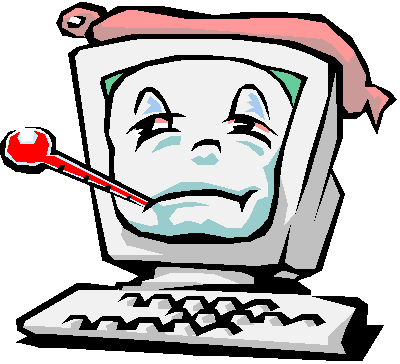 Security and Your Computer
Security and Your Computer
Protecting your computer from viruses and other malware (malicious software) is absolutely essential if your computer is ever connected to the Internet. Luckily, there are a few simple behaviors you can engage in as a citizen of the Internet to help protect yourself, and there are a number of excellent free options for antivirus software that can help protect your computer and keep your mind at ease!
Please note: CoachingWebsites is not affiliated with any of the programs or services listed, and we are not equipped to help customers troubleshoot specific issues regarding viruses. If you suspect your computer has been infected please contact your computer manufacture for proper virus removal. All advice in this article is merely a suggestion and intended to be provided as a resource; your experience with any particular piece of software here may differ. Additionally, some of the software listed may only have free options available for personal home computers, and may require a different license if you intend to use the software on a business machine. Individual users are responsible for ensuring they are compliant with the licensing agreements for any software they choose to install.
Anatomy of a Virus
Viruses and other malware can take many forms. On one end of the scale, there are viruses that are merely nuisances. I once encountered a virus that merely scrambled the letters of every tenth word typed on the infected machine – annoying, but not the end of the world. Similarly bothersome, there are currently a number of viruses going around that are inserting random advertisements in place of existing content when the user views websites. These advertisements are not actually present on the website itself, but rather only viewable on the infected computer.
On the other end of the severity scale, there are viruses that can give someone remote access to your machine, allowing him/her to access all of your secure files, or steal your financial information, or entirely disrupt the functionality of your computer.
Prevention is the best medicine
An hour spent setting up antivirus software on your computer can prevent countless hours lost down the line on virus removal, not to mention the potential for data loss, stolen private information, and general grief that accompanies virus infection. Without a doubt, the best way to handle your computer’s security is to focus on prevention of viruses, instead of virus removal after the fact.
There are two key components to avoiding virus infection and malware: behavioral protection, and software protection. Software protection is what most people consider when they think of computer security. It comes in the form of specific software that is designed to detect and eliminate potential security risks to your computer. Behavioral protection is behavior that you as a computer user can adopt to limit your potential exposure and infection from malicious software.
We are essentially urging caution when we speak of behavioral protection. The creators of malicious software rely on a variety of ways to spread their software. One of the most common current ways to spread malicious software is through social engineering. That is, through tricking or manipulating the user into acting in a way that installs the virus on their own computer, or spreading the infection further. Social engineering takes many forms. A prevalent tactic is to infect a computer through pop-up windows. A window will pop up and claim that your computer is currently infected with a virus, and instruct you to click on the virus to download antivirus software. These pop up windows are not actually detecting malicious software on your computer, rather they are trying to scare you into clicking on the message, which often times will contain malicious software itself!
Many social engineering schemes are often conducted via email. A user will receive an email from one of his or her contacts, typically with a vague subject line (e.g., “This changed my life!”), and generally nothing in the body of the email except a link (or a file attachment). Clicking on the link (or attachment) will typically install some type of malicious software on your computer, and it will also typically hijack your email and send the exact same message you received to all of your contacts. These tactics are often successful and spread rapidly because they leverage a user’s trust in email sent from the address of a known contact.
The moral of each of these anecdotes is to promote caution. Even if a message you receive is saying your computer is infected, this does not automatically make it so, and if you receive a suspicious message from someone you know, err on the side of caution and confirm with him or her before potentially risking your computer’s security. Healthy skepticism is one of the key behaviors in promoting safer computer use.
In regard to software protection, there are a significant number of options available for antivirus software. In fact, there are so many available that it can be difficult to determine what software best fits your needs. We have collected a brief list of some of the more popular options. While a number of the options we have listed below offer paid versions (which typically contain advanced functionality, or a more robust feature set), as of the date this article was written, all of them offer a free option.
(Apple aside: I have commonly heard the notion repeated that Macs cannot get viruses. While it is true that there are safeguards that are built into Mac operating system which offer some protection against typical viruses it is inaccurate to say that they cannot get viruses, and this attitude can lead to dangerous complacency when computing. As a Mac user, your best defense is the behavioral caution urged above. Because of the added security inherent in the Mac OSX operating system, you are at less risk for a true virus infection, however Mac users are just as prone to social engineering schemes. Because there is a relative dearth of options available for the Mac OS, I have made special note of the software that have free Mac versions.)
Microsoft Security Essentials
Microsoft Security Essentials is a very viable piece of antivirus software. It is relatively lightweight in terms of system resources, so it can run more effectively than a number of its competitors on older or slower machines. Additionally, the free option explicitly allows for the software to be used in small businesses on up to 10 PCs.
As a word of caution, there is malicious software on the Internet that is intended to mimic the look and feel of Microsoft’s antivirus software. It is important that you download this software from Microsoft’s site directly.
avast!
avast! offers strong detection rates, and a more robust feature set for the free version over many of its competitors. At the time of writing this article, avast! currently has a paid version of its antivirus software available for Mac, and has a beta (before the official release) version of its free antivirus software for Mac. avast!’s free version is likely to be a compelling option for Mac users.
Antivir
Avira’s Antivir has a decent feature set for the free version, and boasts a very powerful detection rate.
As with Microsoft, there is malicious software that attempts to trick a user into thinking it is Avira’s Antivir. Please only download Antivir from Avira’s site.
AVG
AVG’s free option has a good record with detection rates, however it is fairly lacking compared to its competitors in terms of its feature list. Additionally, AVG has been known to identify other legitimate antivirus software as potentially malicious.
PandaCloud
PandaCloud is an interesting choice as it stores its detection library online (hence the “Cloud” moniker). I have found PandaCloud to be particularly effective on netbooks and other machines with limited system resources.
Sophos (Mac Option)
Sophos is one of the most “traditional” antivirus options available for Macs. It is reported to have good detection rates and is easy to use.
ClamXav (Mac Option)
ClamXav is another popular Mac option. It can be set to be passively monitoring files as they come in, or you can use it to scan specific files you are suspicious of.
Conclusion
We hope that this article has helped illuminate the need to actively secure your computer against the threat of viruses and other malicious software. To reiterate, it is crucial to maintain active computer security while accessing the Internet, both through effective antivirus software and through personal caution. Protect yourself and protect your clients, and enjoy a safer, faster experience on the web.
The primary focus of this article has been on the security of your personal computer, which is the first line of defense against viruses and malware. But how can you be sure that the server hosting your website is not a vector for malicious software?
If you operate your own website, make sure that your web provider is keeping up to date with all important security releases for your hosting environment. Server security is a complex and technical topic, so the best thing to do is to talk to your website provider about what security measures they are taking.
CoachingWebsites, has taken measures to ensure that our websites will not become a vector for the spread of malware, and that both our providers and their client’s confidential information will remain protected. Our servers and hosting environment are in a protected data center, and we ensure that all information is always protected by the latest security updates and industry best practices.
Chris C– CoachingWebsites Support
Email any questions to [email protected]
Related Posts
- Keeping Your Business Safe in an Online World ( July 30, 2019 )
- How Coaching Websites Keeps Your Information Safe on the Internet ( December 15, 2017 )
Recent Posts
- How to Move Your Coaching Practice Online
- How to Safeguard Personal Information and Increase Efficiency
- A Look at the Way Online Privacy Impacts Marketing
- Our Favorite Articles About Creativity
- 5 Ways to Improve Your Online Marketing in 2020
- Digital Marketing Resources for Coaches
- How to Get More From Search Engine Optimization
- The Coaching Marketing Playbook
- Online Reviews for Coaches
- Keeping Your Business Safe in an Online World

Leave a reply
You must be logged in to post a comment.