On The Go: Optimizing Your Site For Mobile Browsers
 Displaying Content for Mobile Browsers
Displaying Content for Mobile Browsers
I’ve been seeing a lot of inquiries into mobile-friendly/mobile-optimized sites recently, so I’d like to establish our stance towards mobile browsing. The short of it is this: By most standards, our sites are mobile-friendly, and providing a dedicated mobile page (referred to by some in the tech community as “mobile optimization”) is becoming a progressively less attractive avenue for website designers to pursue.
Before we dive into why that’s the case, let’s clarify some of this technobabble: what do the terms “mobile-optimized” and “mobile-friendly” mean? Moreover, what is mobile browsing, and why does it matter?
Mobile Browsing
By “mobile browsing,” I am referring to viewing pages on the Internet using a smartphone. You might be surprised to know that some cell phones have had the ability to do this since the mid-1990s! On most of these early devices, the ability to browse the web was highly limited. The Nokia Communicator, for example, included a full keyboard and allowed for basic web browsing; however, the product was primarily touted for its email and scheduling functions. The number of people who regularly connected to the Internet through these devices was thus too small to garner extensive attention from web designers.
In the last five years, the number of people using cell phones to browse the Internet has exploded. Apple’s release of the iPhone in 2007 illustrated the potential to access the Internet from a cell phone in a dynamic, user-friendly environment. These days, there are many smart phones that use the Android operating system; BlackberryOS and Windows Phone are two other common operating systems used on smartphones.
The challenge for web designers, here, is this: how do we design websites that display content on such wildly different devices as computers and smartphones?
Mobile-Friendly Pages
One potential solution is a mobile-friendly page. Mobile-friendly pages are standard web pages, accessible from a laptop or a desktop, that are designed to be easy to handle on mobile devices. They have simpler navigation and layout, are relatively small in terms of the magnitude of data they contain, and they don’t use complex systems to display content. Mobile-friendly pages were initially created when cell phone browsers had severely limited capabilities in comparison to desktop browsers.
By these criteria, our websites are already relatively mobile-friendly. Here’s why:
1) The memory requirements to load your pages are minimal, which results in shorter loading times for mobile devices.
2) Site navigation is entirely click-based, instead of requiring extensive typing on an awkward hand-held device. The only time a mobile user would have to type something would be to fill out the form on the “Contact Me” or “Appointment Request” pages.
3) Our templates don’t use clunky JavaScript navigation. So, it’s straightforward for someone on a gestural mobile device (e.g., most smartphones) to navigate your website.
The only thing you might want to change from our default settings, if you’re trying to make your site mobile-friendly, is the slideshow. Apple devices cannot play Flash files, the architecture on which our slideshows are built. It’s easy to replace the slideshow with a static image using your Site Editor. That said, mobile-friendly sites are somewhat of a Catch-22: make your website too mobile-friendly, and it looks sparse and boring on a desktop or laptop, but put in too much dynamic content and it becomes quite hard to look at on an iPhone. A fine balance between the two extremes is needed.
Dedicated Mobile Pages
While pages that are termed “mobile-friendly” are often just standard webpages that have been designed to be accessible to both standard and mobile browsers, some web designers create dedicated mobile pages, intended to be viewed on a smartphone.
When a website detects that a mobile device is trying to access it, and it has a dedicated page enabled, the mobile browser is actually fed an entirely different webpage! These pages are designed and sized for mobile browsers, and have content that displays well on the comparatively tiny screens of smartphones.
Here at TherapySites, we are consistently introducing improvements to our site editor and the presentation of the sites themselves. We introduced a series of wider templates several months ago, with which many readers may be familiar. Our new “Title Editor” enables our users to modify the appearance of the header of their website, work which not too long ago required intervention from our support staff. Just this week, we’ve been working to implement a feature which will allow users to place text and images in any area of a template by using a “floating box!”
The Internet is not a static place, and our developers are always working to anticipate and react to changes in the market. We have our “ear to the ground,” so to speak, and we’ll always be staying up-to-date to ensure that your website is keeping up with trends and advances. Since the divide separating mobile browsers from desktop browsers is now an aesthetic distinction – rather than a technical one – we’re working hard to create pages that look great from both perspectives!
Some Final Thoughts
Ultimately, one of the most overriding concerns in considering this topic is the target audience and the featured product. For a huge website like Amazon.com, dedicated mobile pages are a logical design decision. Their standard website would be exceedingly difficult to navigate on a smartphone, and Amazon’s customers are quite likely to want to purchase the latest movies, music, and books while on the move.
By contrast, consider the product offered by most of our websites: the services of a healthcare professional. Our websites tend to display information in a format that’s entirely different from Amazon’s, and is easily viewed on a smaller screen. More importantly, people are much less likely to seek the services of a healthcare professional on a smartphone in public. Choosing a healthcare professional is a personal, serious, and intimate affair, and not something most folks would undertake while “on the go.”
Andy H – CoachingWebsites Support and SEO
Email any questions to [email protected]
Related Posts
- Submitting to Directory Listings ( February 19, 2013 )
- Let’s Get Personal ( December 5, 2012 )
- I Really Could Use A NAP ( January 9, 2012 )
- What’s In A Name? ( December 27, 2011 )
- Quiet, Please! (Why We Discourage Autoplay Sounds On Websites) ( October 17, 2011 )
Recent Posts
- How to Move Your Coaching Practice Online
- How to Safeguard Personal Information and Increase Efficiency
- A Look at the Way Online Privacy Impacts Marketing
- Our Favorite Articles About Creativity
- 5 Ways to Improve Your Online Marketing in 2020
- Digital Marketing Resources for Coaches
- How to Get More From Search Engine Optimization
- The Coaching Marketing Playbook
- Online Reviews for Coaches
- Keeping Your Business Safe in an Online World

Leave a reply
You must be logged in to post a comment.