Pondering Personal Pictures
A longer-than average blog with Rich, our Directory Listings Specialist
(who happens to have a BFA in fine art, and has won national awards as an advertising copywriter, so listen to him!).
I’m not even going to start with a clever lead in, I’m just going to say outright: you probably should have a photo of yourself on your website. A few of our customers have might have specific reasons, privacy-related or otherwise, in which they specifically don’t want their likeness, but if you can’t immediately think of a good reason not to, I suggest you get a good photo of yourself on your website.
Head and shoulders above the crowd:
First of all, pretty much every business wants to stand out from other businesses. Standing out gets you attention, and good attention gets you business. People like to look at images, both because they are visually stimulating but also because they break up text. I suppose I can write a whole thesis on this, but I hope you’ll take my word; pictures just make things look nicer. And nice pictures, well, do I have to say it?
If I am going to search online for any sort of business, and I see 10 businesses, but only one has a picture, guess which one the eye is drawn to? Even if all 10 have pictures, each picture will be as, if not more likely effective to set the business apart than mere text can.
Pictures are worth 1000 words:
If I ran a sandwich shop, I could write a paragraph about how awesome my sandwiches are. Or I could show you a picture of a delicious sandwich. Which is going to appeal to you more? How about if I show you a picture of someone enjoying my sandwiches? If I sold hats, would it make more sense to just tell you about my hats, or to show you what they look like?
Of course, as a health care professional, you have a different sort of businesses. Odds are, if I were a client for any of our customers, I wouldn’t be coming to you seeking a tangible product. I’m coming to you for a service; more an experience than a product. So, you do need to focus on description of what you would do for me. This makes it all the more important to sell me on the idea of YOU. What’s the best way for me to get a quick insight into who you are? A picture!
Your potential clients are looking for another person to put their trust into, and the sooner they see you as a real human being, the more likely they are to share that trust.
Particular:
One thing about putting your picture on your website does is show you as the unique person you are. “Chris Johnson, PhD” could be anyone. Your picture shows if you are Christopher or Christine, your general age, and has any number of subtle insights into your personality. In short–it shows that you are you.
Also, if you’re, say, a lab scientist, consider a picture in a lab coat. If you’re a violinist, any promotional shot is likely to have you playing violin. An artist might be shot in front of a painting, or while painting, or at least covered in paint. You get the idea.
Professional:
Your picture doesn’t need to “be” professional so much as “look” professional. If it just so happens that a candid snap from a cell phone is clear, captures you well, and doesn’t show a cluttered desk or your kids making faces in the background, great! But odds are, you want something better planned than using your webcam or self-portrait at arm’s length.
Remember, you’re presenting your best face, not just enough to pick you out of a crowd. Is the photo of you, or does it just have you in it? Are you well lit? Are you lit flatteringly? If you’re not smiling, do you convey an emotion that you want your clients to associate with you? Are you wearing what you would wear when meeting a client? Is it a clear, quality image?
Note- this is a professional photo of me by professional photographer Patrick Wilson. I love it, and might use it to promote my creative pursuits. It shows a lot of personality, but it’s not exactly screaming “trust this guy, he’s a professional.”
Personality:
A picture says 1000 words, what does your picture say about you? Does it look like a passport photo, or worse yet, a mug shot? Or does your posture and expression convey something about you?
The simple advice is to smile for the camera. But what if you’re not a smiley person? What if you’re actually a pretty stern person, and clients have spoken up about how they appreciate your no-nonsense attitude? Make sure you show no nonsense in your photo. If you’re quirky or think laughter is the best medicine, does your picture reflect this? If you are an art therapist, do you look creative? I know, we don’t want to judge by appearances, but…well…people do.
Pose:
A face on, staring into the camera, centered…it shows what you look like. That’s why mug shots and ID photos are taken like that. Think of what yearbook and wedding pictures or magazine covers look like, they’re more likely to show a 2/3 or 3/4 view of a face. Consider the pose you take in a photo, but don’t “pose” in an unnatural position.
One of my favorite “head shots” for one of our customers was her sitting, leaning back, holding her knees, with a big ol’ grin and twinkly eyes. If nothing else, consider angles and expressions. There is a world of difference between the “say cheese” smile and actually looking happy.
Plenty:
I’ve been using a lot of language that may imply that there is one photo of you on the site. But you might consider multiple photos.
One example of using multiple photos is from a therapist I worked with who had his “head shot” in the home page, he had jacket and tie and was clearly posing for a photographer. In his “about me” page, he had a photo of him with his family, in the page for making appointments, he still had the tie, but was at his desk in a photo that looked less posed. Someone looking at this webpage might not be looking hard at these pictures, but they would be picking up hints about the therapist’s personality all the way.
Another example is that you don’t need to limit yourself to photos of yourself. What does your building look like? What does your office look like? I’m not saying every professional should have a collage of photographs on their website, but if there is something worth showing off, show it. This is especially helpful, say, if your building is distinctive or hard to locate. On another level, it’s also worth showing off if you just got new landscaping you’re proud of. Does your waiting room look especially comfortable?
If you’re not a solo practitioner, do you have a group photo of everyone in your office? If there are 4 providers working together, do you have 4 individual photos that look like a set, or do each of you have a unique picture? If they are unique, do they look like they are supposed to be unique, each picture depicting that person’s personality, or do they look disjointed? For that matter, do you all have photos? Imagine a Beatles website where there are only pictures of Paul, George and Ringo. Sure, John got a page too, but wouldn’t you wonder why his picture is missing.
Pixels:
Same photo, less definition, less appeal
Websites are 72 dpi- dots per inch. Basically, that means that you’re only going to get a certain level of detail. Remember that it’s easier to start with a bigger photo and edit (or ask us to) it down than save all your photos at a really low resolution.
Panoramic or Partial?:
Okay, this was a stretch of a category, but I had a “P” theme, so I didn’t want to say, “cropping”. Knowing how to crop a photo is an art as much of a science, but you want to have your face/head somewhere clearly as the focal point of the image, but not the only thing.
This relates to how photography is both an art and a science. Basically, if you can’t see the full contour of your head, your picture is probably too closely cropped. If you need to point out that your picture isn’t that cropped, it’s probably too closely cropped. If your taking up less than half of the image, and it’s not an aesthetic statement or showing you in front of something you want the viewer to see, you probably need to crop more.
The original and a decent example at functional cropping
Cropped too tightly and needs to be cropped (unless you really want to show that scenery)
Proportions:
I chose the “P” theme and I’m sticking to it. I mean size. Does your picture overwhelm the webpage? Again, this is as much an art as a science; a page with minimal text might look lovely with a larger photo, while too small a photo might look lost. While different websites look different on different browsers, a good rough estimate is that if your putting a photo of yourself on a full website page, consider an image about the size of a wallet size photo.
Rich M – CoachingWebsites Listing and Support
Email any questions to [email protected]
Related Posts
- Submitting to Directory Listings ( February 19, 2013 )
- Let’s Get Personal ( December 5, 2012 )
- On The Go: Optimizing Your Site For Mobile Browsers ( March 19, 2012 )
- I Really Could Use A NAP ( January 9, 2012 )
- What’s In A Name? ( December 27, 2011 )
Recent Posts
- How to Move Your Coaching Practice Online
- How to Safeguard Personal Information and Increase Efficiency
- A Look at the Way Online Privacy Impacts Marketing
- Our Favorite Articles About Creativity
- 5 Ways to Improve Your Online Marketing in 2020
- Digital Marketing Resources for Coaches
- How to Get More From Search Engine Optimization
- The Coaching Marketing Playbook
- Online Reviews for Coaches
- Keeping Your Business Safe in an Online World

Leave a reply
You must be logged in to post a comment.