The Importance Of Proofreading Your Site
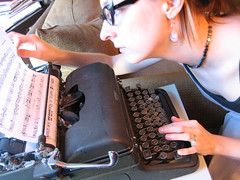
I look at a lot of websites and often see simple mistakes that would be easily avoided if the creator simply proofread the site before putting it online.
Your website is about presenting yourself clearly and professionally. Typographical errors which would seem minute in other contexts can quickly become giant. Ideally, your entire website will be typo-free, but while one wrong letter might be overlooked in the middle of a paragraph, if your subtitle is “John Doe, Lisensed Profesionalt”, the first thing your potential clients will see is a lack of attention to detail. Arguably worse is when the site owner’s own name is misspelled. This happens more often than you might think. (not sure this should be added at all ->) Among my more interesting tasks is finding diplomatic ways to mention this to a customer.
It’s counter-productive to spend time, money, and energy to get people to find your website only to have content that turns them away.
After you’re done editing your website for the first time, take a break. Then, before too much time goes by, take a another look at it. Often, I see that someone accidentally created a redundant map or “contact me” widget, which looks unprofessional to potential clients. There are many minor formatting details that can make your website look more or less pleasing. For instance, it looks nice when your address looks like:
123 Main St, Suite 1
Anytown, US 12345
or
123 Main St,
Suite 1
Anytown, US 12345
But it is less pleasing when it the address is formatted in an nontraditional way, for example:
123 Main St, Suite
1
Anytown, US 12345
Are you an individual working by yourself, or a business with more than one person? Does your text read “me” or “us” appropriately? If you are working with others, does each person have their own page? If they do, each page should follow a consistent format to show a unity of presentation across your site, even as you highlight your unique strengths.
I also recommend that you look at your website using different browsers (Firefox, Internet Explorer, Chrome, Safari, etc) to make sure your formatting displays consistently. Probably, you do not have all of these browsers on your computer but you could enlist the help of friends/relatives in checking your site’s appearance in different browsers. It’s also an excellent idea to have someone else look over your site, ideally someone not in your field. Someone outside your field can take on the role of a potential client, judging how welcoming your site is, and how accessible it is to the lay person, as well as catching typos and formatting issues such as these issues I see every day:
…did you forget to capitalize, so your name reads “john smith phd”? OR DID YOU LEAVE THE CAP LOCKS ON AND SO IT READS “JOHN SMITH PHD”?
…did you leave all the text as template copy, so that your website says you are a “marriage and family therapist” when you’re really an art therapist for kids? We are proud of our templates, but they are just templates, they work best when customized. This is especially an issue when you leave areas of text that read “(name) is a (title) in (city)”.
…did you say general things like “I work with each customer to provide the best service possible” without saying something specific to your field like “I am a pediatrician” or “I make and sell boots”.
…do you have all the contact information you want to be public in the sidebar? (If not, take a look at my other blog post.
…if you mention that you do evening and weekend appointments, do you only do those times, or did you mean “weekdays, evenings and weekends”? Likewise, if you do phone consultations, internet (there is much debate about whether “Internet” should always be capitalized, Wikipedia states that it is capitalized and National Science Foundation website uses capital) support, or make house calls, do you do that exclusively, or have you also mentioned “face-to-face”?
…does your website answer every question a client might ask, or does it raise more?
…do you have all names, addresses, slogans, etc consistent? If you have two phone numbers, for instance, do you list them as two options, or is one listed in one place, and one in another. Are you “Really Awesome Company Associates” on one page and “Really Awesome Association” somewhere else?
…and of course, make sure to double-check, is everything spelled right?
Remember, it’s better to catch your own mistake before others point them out to you!
Rich M – CoachingWebsites Listing and Support
Email any questions to [email protected]
Related Posts
- Submitting to Directory Listings ( February 19, 2013 )
- Let’s Get Personal ( December 5, 2012 )
- On The Go: Optimizing Your Site For Mobile Browsers ( March 19, 2012 )
- I Really Could Use A NAP ( January 9, 2012 )
- What’s In A Name? ( December 27, 2011 )
Recent Posts
- How to Move Your Coaching Practice Online
- How to Safeguard Personal Information and Increase Efficiency
- A Look at the Way Online Privacy Impacts Marketing
- Our Favorite Articles About Creativity
- 5 Ways to Improve Your Online Marketing in 2020
- Digital Marketing Resources for Coaches
- How to Get More From Search Engine Optimization
- The Coaching Marketing Playbook
- Online Reviews for Coaches
- Keeping Your Business Safe in an Online World

Leave a reply
You must be logged in to post a comment.