Best Practices to Protect Your Business Online In 2018
These days, computer data breaches can occur on a daily basis. Personal and company data can be a valuable commodity for people with less than noble intentions.
How can a coaching business stay secure when data breaches happen so often?
Even if you’re not a technology expert, there are a few basic steps you can take now to protect your business in 2018.
Stronger Passwords = Stronger Protection
The easiest thing you can do right now is set up a stronger password on your computer and internet router/modem.
Your router should be password protected and not open to the public. It usually comes with a password already set, but these aren’t secure.
Create a Strong Password
Make sure the password includes letters, numbers, and symbols. Try to use at least 17 characters. Never use something easy to guess — like street addresses, birthdays, or phone numbers.
Any information that’s available to the public is always a bad idea for a password. Even if it makes the password easier to remember.
Use a Unique Password for Each Employee
Give each employee a unique login and password. This goes for computers and important software applications. Many unique passwords make breaking into your system less likely. Make sure any other internet-connected devices in your office are password secured.
Use Two-Factor Authentication
Two-factor authentication requires two different items to identify you. This is usually your regular password and clicking a prompt on your smartphone.
With two-factor authentication, it’s very hard for an adversary to access your account. Even if they know your password. Of course, make sure that your phone is also safe.
Beware These Common Email Scams
Get an email from people with unusual names or email addresses you haven’t seen before? Mark them as spam. Don’t open them. Email spam filters are more accurate than ever. But things can slip through the cracks now and then.
Another common email scam is “phishing.” A company will pose as a reputable organization (like a bank) and try to make you click a malicious link. Or give your login information.
One red flag is any subject with the words “URGENT” or “EMERGENCY.” When in doubt, delete the email. Companies won’t contact you over email about a situation that requires immediate attention.
Remember Complex Password the Easy Way
LastPass lets you create complex passwords without needing to remember them. Users can create a secure and unique password for each website. Each password gets stored in a secure “vault” that only someone with the master password can use.
LastPass also has a Security Challenge feature to find weak and old passwords to update. LastPass stores your password vault online using “zero-knowledge” encryption. Meaning that even LastPass employees can’t see your passwords. LastPass also offers two-factor authentication for extra security.
If you’d rather not use a cloud-based app, KeePass offers similar services that are not online.
Be Proactive – Not Reactive
Keep these tips in mind when toughening up your business online security barriers in 2018. If you have questions we didn’t answer in this article, please contact us. We’d be more than glad to help.
Tags:
Related Posts
- How to Safeguard Personal Information and Increase Efficiency ( February 24, 2020 )
- Cheap Web Design Can Damage Your Business ( August 1, 2018 )
- How Do You Keep Your Business Safe Online? ( May 15, 2018 )
- How Coaching Websites Keeps Your Information Safe on the Internet ( December 15, 2017 )
- Three Basic Steps to Secure Your Business ( June 14, 2017 )
Recent Posts
- How to Move Your Coaching Practice Online
- How to Safeguard Personal Information and Increase Efficiency
- A Look at the Way Online Privacy Impacts Marketing
- Our Favorite Articles About Creativity
- 5 Ways to Improve Your Online Marketing in 2020
- Digital Marketing Resources for Coaches
- How to Get More From Search Engine Optimization
- The Coaching Marketing Playbook
- Online Reviews for Coaches
- Keeping Your Business Safe in an Online World

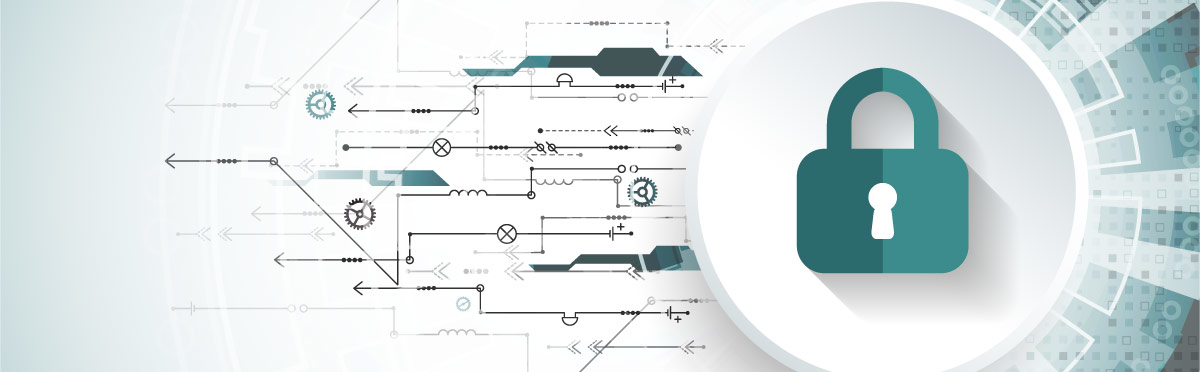
Leave a reply
You must be logged in to post a comment.