Getting Affiliated: Amazon Associates
We are asked quite frequently about “affiliate” programs. As an affiliate, your website can feature items or services for sale which a visitor to the site can purchase, and when any are purchased you receive a small commission. The relationship benefits all parties involved: the company offering the affiliate program receives exposure which doesn’t cost them anything until an item is purchased, you earn a commission on the sale, and your website visitor has found something they might not otherwise have known about.
Should I Affiliate?
When deciding whether to use an affiliate program, there are two questions to consider.
Are there items I can present for sale on my website which might be of interest to my visitors? If you are an life coach, there may be books that you recommend for reducing on-the-job stress or improving working relationships with co-workers. It may even make your work easier if your clients have read particular books. You may also have “required reading” for your clients, and this could be a great way to give them access to the books online if they would like to order them.
Does my website receive sufficient traffic to make it worthwhile? Does my website receive sufficient traffic to make it worthwhile? If one $15 book is purchased from your site per month and you receive an 8% commission, this is $1.20 per month of income for you. You may decide that this isn’t enough to justify spending any time creating your account and widget. However, if you have items that you would like to recommend, it may be worth your while to add the widget just to be informative for your website visitors.
Choosing an Affiliate Service
If you have decided to sell products on your site for a commission, the next step is to choose a company with an affiliate program. There are many to choose from, however if you are a health care professional it is unlikely that you will market products for Art.com (art items) or zZounds (musical instruments and DJ equipment).
Most of our customers who use affiliate marketing are using Amazon Affiliates. When you sell Amazon items on your site, you receive a 4% to 15% commission. The percentage you receive depends on several factors, such as how much you sell and the type of item. You can choose to have Amazon pay your commission by direct deposit into your bank account, or have them send a check or Amazon gift certificate.
The most popular affiliate program and the one that we recommend most highly is the Amazon Affiliates program (also called Amazon Associates). To set up an account, just sign up here. Once you have an account you can create a “Widget” of recommended products that can be embedded on your website. Amazon has a number of widgets options available, so just find the one that best presents the products you’d like to recommend! Once you’ve created a widget, you’ll be able to get the code to embed it on your website.
Important note: if you are a resident of certain US States, Amazon does not make available the Affiliates program to you because of the state tax laws regarding online sales. The affected states list changes from time to time, so check the online Operating Agreement (last paragraph of section “2. Enrollment”). At the time this article was posted, the excluded states were: Arkansas, California, Colorado, Illinois, North Carolina, Rhode Island, and Connecticut.
Adding the widget Code
Here’s a tip about adding the snippet of code for the Amazon Affiliates widget to your site. When viewing your site’s code (using the “Source” button feature, if using our website service), you will probably get the best results if you add the code snippet before or after all of the other content. It may in your case be important to add the widget someplace in the middle. Example: you would like to have an introductory paragraph, then the widget, then some graphical links. It should be all right to add the code in the midst of the existing code, if you do not add it within any “tag pair.” A “tag” identifies the beginning and end of a component in a website. A <p> tag indicates the beginning of a paragraph, and </p> the end. A table begins with <table> and ends with </table>. Notice that the opening tags begin with < and the closing tags begin with </. If you do not add the widget code between the beginning and ending tag of a component, then the widget should work well with the rest of the page. CoachingWebsites customers can, if there is any doubt, just send us the code for the widget with a description of where the widget should go in the website.
Note that some widgets may need customizing before they will work well in the website. If the widget is too wide, it will either widen the website’s page or part of it will not be seen. We can usually modify a widget to fit your website’s template, although in many cases we must know your Amazon Affiliates login so that we can customize the qualities of the widget in the account where it was created. Just let us know the end result you are trying to achieve, and if at all possible we will help you get there!
Another interesting note about affiliate widgets and CoachingWebsites websites: with our service, we provide quite a bit of Search Engine Optimization and website promotion assistance at no extra cost. We create business listings for you in many online directories, give you tools to optimize your site for the highest possible rankings in search engines, and we even help you through the process to set up search-engine-friendly content on the site. All this will lead to more traffic, and more resulting affiliate sales for you.
Brian S – CoachingWebsites Support
Email any questions to [email protected]
Related Posts
- Submitting to Directory Listings ( February 19, 2013 )
- Let’s Get Personal ( December 5, 2012 )
- On The Go: Optimizing Your Site For Mobile Browsers ( March 19, 2012 )
- I Really Could Use A NAP ( January 9, 2012 )
- What’s In A Name? ( December 27, 2011 )
Recent Posts
- How to Move Your Coaching Practice Online
- How to Safeguard Personal Information and Increase Efficiency
- A Look at the Way Online Privacy Impacts Marketing
- Our Favorite Articles About Creativity
- 5 Ways to Improve Your Online Marketing in 2020
- Digital Marketing Resources for Coaches
- How to Get More From Search Engine Optimization
- The Coaching Marketing Playbook
- Online Reviews for Coaches
- Keeping Your Business Safe in an Online World


Leave a reply
You must be logged in to post a comment.