The Ethereal Office: Helping Your Clients Remotely
 Many of our website customers do not have a physical office where they see clients. Instead, they give consulting for their services by phone, email, or in online chats. This is referred to as a “virtual office” because it takes place online in the virtual world. Your physical location as well as the location of your customer could be anywhere, as long as both parties have access to a computer with an Internet connection. The professional and client could be in separate countries or even continents.
Many of our website customers do not have a physical office where they see clients. Instead, they give consulting for their services by phone, email, or in online chats. This is referred to as a “virtual office” because it takes place online in the virtual world. Your physical location as well as the location of your customer could be anywhere, as long as both parties have access to a computer with an Internet connection. The professional and client could be in separate countries or even continents.
Some situations where a virtual office is a logical choice:
– You have moved away from the location where you have built up a client base, but would like to continue serving those clients.
– Your location is remote, away from population and therefore far from potential customers.
– For reasons of privacy, safety, or personal preference, you prefer that your location or the location of the client is not publicized online or even revealed to anyone.
– You would like to serve a wider client base than just those who are near you geographically.
Creating a virtual office is probably much easier than you might think. It can be set up by anyone, using low-cost, easy-to-obtain tools.
Here is what is needed at a minimum:
Promotion: there must be a means of soliciting clients. A business website can do this very effectively. There are also online directories for virtual professional services, which can be used in conjunction with a business website.
Payment: somehow the clients must have a way to pay for the virtual service. A payment button on a website works very well for this. Most payment solution providers (Paypal, LinkPoint, etc.) will provide their own embeddable buttons.
Connection: there must be a phone, email, or online chat/conference connection between the professional and client.
Low-budget Options
The lowest-cost method is to just feature a payment button on a website representing your service, and prompt the client to contact you to arrange for consulting once they have paid for a certain amount of service. Pros: low cost, easy to set up. Cons: the payment and service are conducted separately, it is not as seamless so there are more steps for both the professional and client.
One possible type of setup which we recommend: adding a PayPal button to your website, where instructions prompt the client to do something specific once they have paid for service. They could then for example download the free Skype communication suite (you would have a similar installation already on your own computer) and they could follow instructions provided on your site for setting up Skype with a user profile at which point you can conference with them.
Skype: this is an excel lent choice for communication software that you and your client can use to communicate. The suite is free, easy to install, and it takes only about a minute to create a user profile to get started. The communication is encrypted, so if a conversation was intercepted it could not be understood by the unauthorized person. With this system, you can communicate using any of: text messages, a “phone” conversation, and even video-conferencing if all parties involved have a computer equipped with a camera and microphone. You can download and install Skype for Mac or Windows. Also, if you add a Skype button to your site, it will be easier for site visitors to call you through Skype (if they have it installed). You can set up your site so that a payment page with this button appears upon successful payment for consultation.
lent choice for communication software that you and your client can use to communicate. The suite is free, easy to install, and it takes only about a minute to create a user profile to get started. The communication is encrypted, so if a conversation was intercepted it could not be understood by the unauthorized person. With this system, you can communicate using any of: text messages, a “phone” conversation, and even video-conferencing if all parties involved have a computer equipped with a camera and microphone. You can download and install Skype for Mac or Windows. Also, if you add a Skype button to your site, it will be easier for site visitors to call you through Skype (if they have it installed). You can set up your site so that a payment page with this button appears upon successful payment for consultation.
Deluxe Options
Another way to implement a virtual office is to use a subscription service for online consulting. Once this is set up, your client can make an appointment and then be taken directly into a phone call/email/online conferencing conversation. With some services, a payment feature can be a gateway to a scheduling feature to book a timeslot for the conversation. Example: the client clicks a button, enters their payment information, then a screen comes up asking them what timeslot they would like to book for a telephone conference with the professional. The toll-free number is provided by the same service which took the payment, the client does not need to seek out or set up any software.
Next are brief reviews of some virtual office services we consider to be effective.
Clickbook: t his has a free account option, PayPal integration, it is secure (communication is encrypted), and the features for specifying available times are very sophisticated. There are paid account types available beginning at $19.95 per month which have fewer restrictions, for example 1 year of appointment history can be saved rather than just 3 months. Multiple-users can be accommodated, if your practice has more than one person providing virtual assistance. With the PayPal integration, it is possible to set up pre-payments or down-payments which must be made online before a conference appointment is set up. You can actually test drive the service by exploring an example account.
his has a free account option, PayPal integration, it is secure (communication is encrypted), and the features for specifying available times are very sophisticated. There are paid account types available beginning at $19.95 per month which have fewer restrictions, for example 1 year of appointment history can be saved rather than just 3 months. Multiple-users can be accommodated, if your practice has more than one person providing virtual assistance. With the PayPal integration, it is possible to set up pre-payments or down-payments which must be made online before a conference appointment is set up. You can actually test drive the service by exploring an example account.
 Genbook: this is similar to Clickbook, in that it is an online scheduler for appointments. There is no free account type, but you can try the service free for 30 days. Similar to Clickbooks paid accounts, the beginning rate is $19.95 per month. There are fewer restrictions than with Clickbook in terms of how the account can be used. Since there is no PayPal (or any type of online payment system) integration, the payment for appointments must be handled separately from the appointment scheduling. They use the term “secure” to describe their service, but nowhere on the site is it mentioned that they encrypt data so it is uncertain what this means. A wide selection of video tutorials make it very easy to set up and use, however the lack of payment integration and possible lack of data encryption will be deal-breakers for most virtual office professionals.
Genbook: this is similar to Clickbook, in that it is an online scheduler for appointments. There is no free account type, but you can try the service free for 30 days. Similar to Clickbooks paid accounts, the beginning rate is $19.95 per month. There are fewer restrictions than with Clickbook in terms of how the account can be used. Since there is no PayPal (or any type of online payment system) integration, the payment for appointments must be handled separately from the appointment scheduling. They use the term “secure” to describe their service, but nowhere on the site is it mentioned that they encrypt data so it is uncertain what this means. A wide selection of video tutorials make it very easy to set up and use, however the lack of payment integration and possible lack of data encryption will be deal-breakers for most virtual office professionals.
 Ether.com: Ether.com is oriented to phone services, although there are features for selling consultation by email and for selling online content such as downloaded documents. The only cost of service is a 15% commission on the phone/email consulting or downloaded content that you sell. A toll-free number is provided (888-MY-ETHER with an 8-digit extension) that can forward to your existing phone number. You set the rate that you would like to charge for consulting, and you choose the times that you are available for calls. Like the other services, an online appointment calendar is provided which your potential clients can use to book appointments from your website. Interestingly, the Ether.com site itself has a directory of professionals offering services. So, they help you promote your virtual consulting service as well as provide tools for you to promote it yourself. Your clients make a payment online to the Ether.com system, which keeps their commission and pays the rest to you. You can choose to have Ether.com direct-deposit the money into your bank account, or send you a check periodically.
Ether.com: Ether.com is oriented to phone services, although there are features for selling consultation by email and for selling online content such as downloaded documents. The only cost of service is a 15% commission on the phone/email consulting or downloaded content that you sell. A toll-free number is provided (888-MY-ETHER with an 8-digit extension) that can forward to your existing phone number. You set the rate that you would like to charge for consulting, and you choose the times that you are available for calls. Like the other services, an online appointment calendar is provided which your potential clients can use to book appointments from your website. Interestingly, the Ether.com site itself has a directory of professionals offering services. So, they help you promote your virtual consulting service as well as provide tools for you to promote it yourself. Your clients make a payment online to the Ether.com system, which keeps their commission and pays the rest to you. You can choose to have Ether.com direct-deposit the money into your bank account, or send you a check periodically.
Advertising your Service
With either the less-expensive or more-deluxe options for the tools you use on the website itself, it will certainly be necessary to spend some money and effort advertising your service. When competing in search engines for terms which are not limited by geographical location, it will be much more difficult to come out on top of results so that you are noticed. There may be millions, and not just hundreds or thousands, of search results for your particular keywords. Some suggestions:
AdWords: using Google AdWords you can purchase your way to the top of search results for your key terms.
Paid ads: if you place ads in websites/magazines/other publications devoted to your particular type of service, you’ll reach an audience of potential customers without relying on search engines.
Social networking: You can work your business on social networking sites to publicize your service among your network.
We Can Help You Create a Virtual Office
Whether you go with the less expensive and more basic, or a subscription service and more features, we can help you set up a virtual office with your TherapySites website. We’ll help you sort out the options to determine what is best for you, and then format your site with everything that is needed. Really all you would need to do is contact us, we’ll help you with all the rest!
Brian S – CoachingWebsites Support
Email any questions to [email protected]
Related Posts
- Submitting to Directory Listings ( February 19, 2013 )
- Let’s Get Personal ( December 5, 2012 )
- On The Go: Optimizing Your Site For Mobile Browsers ( March 19, 2012 )
- I Really Could Use A NAP ( January 9, 2012 )
- What’s In A Name? ( December 27, 2011 )
Recent Posts
- How to Move Your Coaching Practice Online
- How to Safeguard Personal Information and Increase Efficiency
- A Look at the Way Online Privacy Impacts Marketing
- Our Favorite Articles About Creativity
- 5 Ways to Improve Your Online Marketing in 2020
- Digital Marketing Resources for Coaches
- How to Get More From Search Engine Optimization
- The Coaching Marketing Playbook
- Online Reviews for Coaches
- Keeping Your Business Safe in an Online World

Leave a reply
You must be logged in to post a comment.