Google AdWords: Is it for Me?
If you have read our other articles, you know already that your website will be discovered by Google and other search engines automatically. The website will then appear in a list of search results for terms that are in your site. Did you know that you can also get your site to be listed ahead of all of the others in Google and some other search engines, by bidding on ads using Google’s AdWords service? Your ad can be at the very top of results, the first seen of any listing, if you out-bid other advertisers.
The service can actually be very inexpensive. You choose the length of time you want your ad “campaign” to continue running, and the amount of money to budget. You can control the amount budgeted per-ad, set a spending limit for the ad campaign, and even set a daily budget maximum. When you specify a higher cost per ad, then your ad will appear more prominently for the same target terms than ads which are bid at a lower cost. Note: you can pay less for an equivalent position by creating a high-quality ad, linking to a high-quality site. The Quality Score page should tell you everything you need to know about this.
How effective can this be for your business? Let’s try some simple math. Suppose you have run an AdWords campaign and spent $50. You may have spent the $50 over 3 days in an advertising blitz for an upcoming special offer, or over a month to gradually build your customer base. If you have just two people patronize your business as a result of the ads they saw, and over the life of your business you earn $500 in fees from them after your expenses, then you have made $450 from the one AdWords campaign. Longer campaigns or multiple campaigns spread out over time can have much more effect. It is up to you how to budget the pace of the ads (so that you do not take in too many new customers in a short time span) and the cost.
You can choose “Pay Per Click” so that there is no charge to you unless your ad is clicked by a viewer, or use “Pay Per Impression” so that you pay a lower amount each time your ad is displayed (whether or not it is clicked).
You can also specify the search terms to associate with your ad. If you are a Marriage Counselor practicing in Chicago, then “Marriage Counselor” and “Chicago” would be some terms you can associate with your ad. When search engine users input those terms, your ad appears.
There are some other areas of control possible with AdWords. You can specify local, national, or international placement of your ads. You can choose to have ads displayed also in Google’s partner networks AOL search and Ask.com. You can use rich media (animation) in your ads. You can have your ads appear in other websites which are relevant to your business, such as websites of other health professionals who have chosen to display AdWords ads.
Should I use AdWords?
Unless you have a full client load or your website is already receiving sufficient traffic that you are taking in as many new clients as you want, the answer is probably: Yes. Here are two circumstances where an AdWords campaign would be especially recommended:
New website: if your site is so new that the search engines’ crawlers have not yet discovered it to add it to their search results, or the site is still climbing the rankings and relatively obscure, then an AdWords campaign can jump you to the tops of listings regardless of your website’s visibility in the “organic” results of search engines.
Local competition: if you are competing with many similar businesses in your local area, it may be a challenge to get your site featured prominently in the first page of search results. If there are hundreds of websites for similar businesses in your area, only a small percentage will be featured in the first page of search results regardless of the quality of each site. AdWords can help you overcome the odds by allowing you to purchase your way to the top of results lists.
Getting Started
A recommended place to start getting oriented about AdWords is the AdWords Beginner’s Guide. If you would prefer to see an orientation for AdWords in a video, there is a great one here. When this video is finished, links will be presented to more videos for specific topics such as writing ad text or choosing keywords.
We agree that it can take quite a bit of time and effort to understand AdWords. A suggested progression: try the Beginner’s Guide and online videos mentioned earlier, then if you have any questions try looking up the information in the AdWords Help. If you cannot find an answer, Google gives several Support options that you might try.
AdWords and TherapySites
A TherapySites website can be an excellent complement to an AdWords campaign. We will help you create a website which has high-quaity content and optimized keywords to give you the best chance of success with AdWords and promoting your business in general. Whether you do not yet have a website or you are looking for a website service which includes Search Engine Optimization services, we can help you create a site with images, text content, documents, even multimedia that is relevant to your practice. With well-designed content, the website will be ranked favorably by search engines and your AdWords ads will get preferential treatment over ads linked to less-optimized websites.
The initial template content on your TherapySites website will already be populated with many relevant keywords when you begin using it. Then, you can easily customize the content so that your name, company name if different, location, service terms, etc. are all populated throughout the site so that search engines will strongly favor your site for those terms. This will give your site a higher Quality Score which will both improve our ads’ positions in search pages and reduce your advertising costs.
 An example: here is the editor feature for setting the “Search Engine Title Tag” which is the text that most search engines will provide with the link to your site in search results, and it is the text that most browsers display at the top of the browser to describe the page.
An example: here is the editor feature for setting the “Search Engine Title Tag” which is the text that most search engines will provide with the link to your site in search results, and it is the text that most browsers display at the top of the browser to describe the page.
 This feature allows you to change, in a single edit, the graphical text at the top of every page of your site as well as the embedded tags (not seen on the actual website) which identify the site’s purpose to search engines.
This feature allows you to change, in a single edit, the graphical text at the top of every page of your site as well as the embedded tags (not seen on the actual website) which identify the site’s purpose to search engines.
Here you see the edited header (top area) of the site.

 This editor feature allows you to change, with a single edit, the company information that appears on every page of the site. It is important for search engines and for marketing that any page be associated with your name and location.
This editor feature allows you to change, with a single edit, the company information that appears on every page of the site. It is important for search engines and for marketing that any page be associated with your name and location.
 The content is formatted on the site automatically from the information you enter in the form. You can also turn on a rich-content editor for the sidebar, so that you can make more types of changes such as editing text color or size, or adding an image.
The content is formatted on the site automatically from the information you enter in the form. You can also turn on a rich-content editor for the sidebar, so that you can make more types of changes such as editing text color or size, or adding an image.
Brian S – CoachingWebsites Support
Email any questions to [email protected]
Related Posts
- 5 Ways to Improve Your Online Marketing in 2020 ( December 31, 2019 )
- The Coaching Marketing Playbook ( September 15, 2019 )
- Online Reviews for Coaches ( September 3, 2019 )
- 6 Website Elements to Market a Coaching Practice ( May 28, 2019 )
- Marketing Myths: “If You Build It, They Will Come” ( April 30, 2019 )
Recent Posts
- How to Move Your Coaching Practice Online
- How to Safeguard Personal Information and Increase Efficiency
- A Look at the Way Online Privacy Impacts Marketing
- Our Favorite Articles About Creativity
- 5 Ways to Improve Your Online Marketing in 2020
- Digital Marketing Resources for Coaches
- How to Get More From Search Engine Optimization
- The Coaching Marketing Playbook
- Online Reviews for Coaches
- Keeping Your Business Safe in an Online World

Leave a reply
You must be logged in to post a comment.