Your Friend, The Sidebar
Why I like sidebars:
As CoachingWebsites’ Directory Listing Specialist, I spend a lot of time looking at different websites, getting our customers’ contact information, and creating listings with that information. One of the things I notice all too often is that many people don’t make best use of the sidebar, perhaps because they don’t understand how important a sidebar can be for Search Engine Optimization.
The idea of a sidebar may look like just a matter of having your contact information a few inches to the left or right, but it’s actually much more.
Setting up your sidebar only takes a few seconds, but it can mean the difference between making or breaking your website traffic. Okay, maybe not so dramatic as “breaking”, but every little bit does help, and a lot of little bits adds up to a significant difference.
When I suggest that someone add their full address to their sidebar, I often get the reply “I don’t need to, I already have a map on the contact me page!” Well, this is true, and if you know that a visitor to your website has committed to learning about you specifically, having your information anywhere on your website means anyone who knows how to search for something specific can find your information…eventually.
Why people online like sidebars:
The internet is a tool where users often come with a short attention span. It’s easy to click on a website, but just as easy to click onto another one. The key is to make your website as user friendly as possible, and this means that information should be easy to find. If I was looking for a hat store (or haberdasher, if you will), I could search for “hats” and my city name, pull up the different websites that come up, and carefully read each one. But I’m more likely to scan each one quickly.
If one business website has a sidebar or other “frame” sort of set up where contact information is fairly evident, I already know where the business is and how to make contact, even if I’m not necessarily thinking about doing so right now. I not only have the specific information of where the business is located, but I also can tell that this is an upfront, organized business. Should I be researching different businesses. I can also easily copy and paste the info I’d need from the website.
If the next business’ website doesn’t show this information, I MIGHT click a contact me page, look at the information, see the address on the map. If I’m taking notes, I might type the address. But I also might just notice that another business had a website that made everything so much easier, so I’ll go to that store for my hat. Not only have they made it easier so far, but I’m likely to expect more organization in other parts of the interaction. I want to know a business is looking after my convenience, not necessarily theirs.
Why the Search Engines like sidebars:
Having your full address, phone number and email in a sidebar means that this information is on every page of your website. This means that Search Engines can find all of this information easily, which means they will make it easier for people doing searches for you. This also helps promote your website as a coherent and connected whole, not just getting links the one specific page which has your information.
Finally, it helps to understand that Search Engines are looking for the text in your website. If your address is found in text on your site, Search Engines easily connect your location with your business. But if you only have your address embedded in a map widget, even if it’s visible to a human being, the computer/robot/ “spider” (software that search engines use to scour the internet for information) might not see it as anything more than an image.
You’ve likely noticed that the Sidebar Contact Information section of your Settings and Profile tab is set up with fields for you to enter your name, email, and the address of one single office. But what if you have multiple offices? What if you have one office, but several practitioners? What if you have some other really awesome bit of information you really want everyone to see? Not to worry! Just fill out whatever does seem relevant and click the box next to “Use Custom Sidebar?”
Viola! Now you can add as much information as you’d like, with a whole set of tools to work with..
Sidebar and the “Contact Me”page are friends:
Why have a “Contact Me” page then? For one thing, there are a number of other uses for the Contact Me page. The map is a great tool, of course, as is the automatic contact form CoachingWebsites provides. Remember that different people like to communicate in different ways, so some people would prefer to fill out a form on your sites, while others would prefer to email or call. The more options you give a potential client, the more likely they are to take one of them.
Rich M – CoachingWebsites Support
Email any questions to [email protected]
Related Posts
- Submitting to Directory Listings ( February 19, 2013 )
- Let’s Get Personal ( December 5, 2012 )
- On The Go: Optimizing Your Site For Mobile Browsers ( March 19, 2012 )
- I Really Could Use A NAP ( January 9, 2012 )
- What’s In A Name? ( December 27, 2011 )
Recent Posts
- How to Move Your Coaching Practice Online
- How to Safeguard Personal Information and Increase Efficiency
- A Look at the Way Online Privacy Impacts Marketing
- Our Favorite Articles About Creativity
- 5 Ways to Improve Your Online Marketing in 2020
- Digital Marketing Resources for Coaches
- How to Get More From Search Engine Optimization
- The Coaching Marketing Playbook
- Online Reviews for Coaches
- Keeping Your Business Safe in an Online World

Leave a reply
You must be logged in to post a comment.